Credit Logos
Protect the Integrity of the Logos
The examples listed below point out how to avoid inconsistent usage or misuse of the logo.
- All logo file formats are outlined, locked, and cannot be altered.
- The logo must be used with the required clearspace.
- Do not create a grayscale version of the color logo. Use the supplied BW version instead.
- Never combine the logo with any other text or imagery.
- The logo may not be altered in any way. Never alter the mark/logotype proportion.
- Never place the full-color logo on a pattern or rich colored background. On all other colors/patterns, use the knocked-out version instead.
- Never alter or change the logo color palette.
- Logo may only be knocked out in white on dark colors.
- Scale the logo as a unit to retain the original proportions of the logo and its elements. Make sure to follow the minimum size requirements.
Download NCC Logos zip file
Download Mass Cultural Council Brand Guidelines
Download the Logo
Whenever possible use .eps files. Microsoft Office applications such as Word and PowerPoint do not support .eps files: use the .jpg or .png files instead.

- CMYK color .eps for print *
- CMYK color .jpg for print
- RGB color .eps for digital *
- RGB color .jpg for digital
- RGB color .png for digital
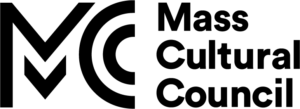
- CMYK black and white .eps for print *
- CMYK black and white .jpg for print
- RGB black and white .eps for digital *
- RGB black and white .jpg for digital
- RGB black and white .png for digital

- CMYK knocked out black and white .eps for print *
- RGB knocked out black and white .eps for digital *
* .eps files are available for download on dropbox
The complete selection of logo files is also available via dropbox.
Questions? Contact Mass Cultural Council.

